Data is the lifeblood of modern marketing. Understanding your audience, optimizing campaigns, and measuring success all hinge on your ability to collect, analyze, and act upon data. Fortunately, a plethora of powerful data tools are available to marketers. Choosing the right ones can be a game-changer for your strategy and results. Let’s dive into 10 popular data tools that can elevate your marketing efforts.

Google Analytics: The ubiquitous web analytics platform
Google Analytics, now in its fourth generation (GA4), is no longer just a simple web traffic counter. It is a powerful, event-driven platform that provides a unified view of the customer journey across websites and apps. It moves beyond session-based data to a user-centric model, giving marketers a holistic understanding of how people interact with their brand across all digital touchpoints. This shift is crucial for today’s fragmented user experience. The platform uses machine learning to offer predictive insights, such as the likelihood of a user making a purchase or churning. This moves analysis from a purely reactive exercise to a proactive one, allowing for more strategic and effective marketing campaigns.
Who should use it
Every business with a digital presence needs to use Google Analytics. It is not an optional tool, but a fundamental one. Small business owners can use its straightforward, default reports to understand which marketing channels are driving traffic and what content resonates most with their audience. Digital marketing managers can leverage its advanced features to create custom reports, analyze conversion funnels, and track the performance of specific campaigns. For large enterprises, GA4’s integration with other Google Marketing Platform tools and its data-driven attribution models make it an indispensable resource for optimizing large-scale advertising spend and understanding complex customer journeys.
When to use it
Implement Google Analytics from the moment your website or app goes live. This ensures you collect a complete historical data set. You should use it daily to monitor real-time traffic and identify immediate trends, such as the performance of a new blog post or the impact of a social media campaign. Use it weekly to review key performance indicators (KPIs) and track goal conversions. Use it monthly to analyze high-level trends, evaluate the success of marketing efforts over time, and identify opportunities for optimization. Ultimately, Google Analytics should be part of a continuous cycle of data collection, analysis, and strategic action.
Mixpanel: User analytics for product-led growth
Mixpanel excels at tracking events, understanding user journeys, and segmenting users based on their behavior. This focus on “what users do” makes it indispensable for product-led growth (PLG) companies.
Who should use it
Mixpanel is not a direct replacement for Google Analytics. It is an analytics tool for teams that need to understand user behavior inside their product, not just on their website. It is for product managers, marketing teams for SaaS or mobile app companies, and data analysts. These teams need to understand exactly how customers use their products to make informed decisions.
How to use it effectively
Mixpanel’s power comes from its event-based tracking. Every user action, from a button click to a video being played, is an “event” with properties. This granular data provides deep insights that traditional analytics cannot.
Optimize user onboarding and activation: Track the steps a new user takes to reach their “aha moment”—the point where they first realize the value of your product. By building funnels in Mixpanel, you can identify where users drop off and then make data-driven changes to your onboarding flow to increase activation rates.
Drive feature adoption and retention: Pinpoint which features are most popular and which are being ignored. Use Mixpanel’s cohort analysis to see if users who adopt a certain feature are more likely to be retained long-term. This insight can help you focus your development roadmap on what truly drives value.
Personalize marketing communications: Segment users based on their in-app behavior. For example, you can create a segment of users who have used a specific feature but have not upgraded to a paid plan. You can then use this data to trigger targeted email campaigns or in-app messages, offering them a discount to convert.
Improve the user experience: Use Mixpanel to identify areas of friction in your product. You can analyze user flows to see where users get stuck or take unexpected paths. This data helps you optimize the user experience and reduce churn. You can also monitor real-time data to quickly respond to any data anomalies.
Tableau: Data visualization and business intelligence
Tableau is a leading data visualization tool that empowers marketers to transform raw data into compelling and easily understandable visuals. With its intuitive drag-and-drop interface, you create interactive dashboards, reports, and charts to uncover trends, patterns, and correlations in your marketing data. Tableau connects to a wide range of data sources, making it a versatile tool for analyzing campaign performance, customer segmentation, and market trends.
Who should use Tableau and when?
Tableau is not just for data analysts. Marketing managers, campaign specialists, and executives can all benefit.
Marketing managers use Tableau to monitor key performance indicators (KPIs) in real time. Dashboards that track website traffic, conversion rates, customer acquisition costs (CAC), and return on investment (ROI) help them make agile decisions and optimize budgets across campaigns.
Campaign specialists leverage Tableau to dive deep into campaign performance. They can analyze data from various sources like Google Ads, social media platforms, and email marketing tools to identify what content is resonating, which channels are most effective, and how to improve future campaigns.
Executives rely on Tableau for a high-level view of marketing performance. They use visually rich dashboards to understand the overall impact of marketing on the business, track progress toward goals, and communicate results to stakeholders without getting lost in the details.
The ideal time to use Tableau is when you need to move beyond simple spreadsheets. If you are dealing with large, complex datasets from multiple sources and need to find hidden insights, Tableau is the right tool. It eliminates the time-consuming process of manually compiling reports, allowing you to focus on strategy and action. For marketers who need to make data-driven decisions quickly and share those insights with others, Tableau is a necessity.
HubSpot Marketing Hub: An all-in-one marketing automation platform
HubSpot Marketing Hub is an ideal solution for businesses looking to implement a comprehensive inbound marketing strategy. This tool is for companies that have outgrown fragmented, disconnected marketing tools and require a centralized system to manage their entire marketing funnel.
Small businesses and startups benefit from the free and starter plans to get a solid foundation in email marketing, social media scheduling, and basic analytics. As a business grows and its marketing becomes more sophisticated, it is imperative to upgrade to the professional or enterprise tiers. These plans unlock powerful features like advanced marketing automation, A/B testing, and AI-powered content creation.
Marketing teams should adopt HubSpot when they need to:
Automate lead nurturing and scoring: The platform’s workflows and lead scoring capabilities are critical for segmenting audiences and delivering personalized content at scale. This ensures no lead is left behind.
Align marketing and sales efforts: By connecting directly with HubSpot’s CRM, marketing and sales teams can operate from a single source of truth. This seamless integration provides a complete view of a contact’s journey, from first interaction to closed deal.
Track and prove ROI: The built-in analytics and multi-touch revenue attribution reports provide clear insights into which campaigns and assets are generating revenue. This allows marketers to make data-driven decisions and justify their budget.
SEMrush: Competitive intelligence and SEO analysis
SEMrush is not just a tool; it is an all-in-one marketing platform. It provides extensive data on competitor strategies, SEO performance, content gaps, and market trends. The platform’s core strength lies in its ability to offer a complete view of the competitive landscape, making it an indispensable asset for marketers who want to stay ahead.
How it works
The tool functions by gathering massive amounts of data on keywords, backlinks, and website traffic. It uses this data to show you what your competitors are doing, what they’re ranking for, and where their traffic comes from. For example, you can enter a competitor’s domain and get a full breakdown of their organic and paid keywords, their top-performing content, and their backlink profile. This insight allows you to reverse-engineer successful strategies and find opportunities they have missed.
Who should use it and when
SEMrush is essential for marketers who need to make data-driven decisions. This includes content marketers, SEO specialists, digital marketing managers, and even business owners who manage their own marketing.
When launching a new website or product: Use SEMrush to conduct a full competitive analysis to understand the market, identify key players, and find keyword opportunities that can drive traffic from day one.
When planning a content strategy: The platform helps you find topics with high search volume but low competition. It can also analyze your competitors’ most successful content, giving you a blueprint for what to create.
When refining an SEO campaign: Use SEMrush’s site audit features to identify and fix technical SEO issues. You can also track your keyword rankings, monitor your backlink profile, and compare your performance directly against your rivals.
When analyzing paid advertising efforts: The tool reveals what keywords your competitors are bidding on and their ad copy. This intelligence is crucial for optimizing your own PPC campaigns and maximizing return on ad spend.
Mailchimp: Email marketing and automation with built-in analytics
Mailchimp is more than just an email tool; it is a full-fledged marketing automation platform. Its robust feature set moves beyond simple email blasts, empowering marketers to build sophisticated campaigns. The platform’s strength lies in its user-friendly interface and extensive automation capabilities, making it accessible to a wide range of users.
Who should use it and when
Mailchimp is ideal for small to medium-sized businesses and solopreneurs. It is a powerful solution for those who need to manage their entire marketing effort from a single, integrated platform. The tool is perfect for creating and sending targeted newsletters, managing contact lists with segmentation, and building landing pages.
You should use Mailchimp when your primary goal is to nurture leads and build customer relationships through automated, personalized communication. For example, a new e-commerce business should implement Mailchimp from day one to set up an automated welcome series for new subscribers and abandoned cart emails to recover lost sales. A content creator can use it to send regular updates to their followers, segmenting their audience based on which topics they engage with most. The platform’s comprehensive analytics provide the data needed to optimize campaigns, test different subject lines, and ultimately increase conversions.
Google Sheets / Microsoft Excel: The familiar powerhouses of data manipulation
While not specialized marketing tools, Google Sheets and Microsoft Excel remain essential for data manipulation, cleaning, and basic analysis. Their flexibility and wide adoption make them invaluable for organizing data from various sources, performing calculations, and creating simple charts and graphs. For marketers who need to quickly analyze smaller datasets or create custom reports, these spreadsheet programs are powerful allies.
Who should use Google Sheets and Excel?
Anyone who needs to go beyond surface-level reporting should be using these tools. They are indispensable for solo marketers, small teams, and even large enterprises. A small business owner analyzing website traffic to understand which content resonates with their audience, a content marketer tracking keyword performance to find new opportunities, or a campaign manager calculating the return on ad spend (ROAS) across multiple channels—all rely on the power of spreadsheets.
When to use them
Use them when you need a custom view of your data that no other tool provides. This is essential for combining information from disparate sources. For instance, you can pull social media metrics, website analytics, and email campaign data into a single spreadsheet to get a unified view of a customer’s journey. Use them for quick, ad-hoc analysis when you do not have time to set up a complex business intelligence platform. They are perfect for cleaning up messy data, conducting A/B test analysis, or creating dynamic pivot tables to find trends that might be hidden in a raw data dump. The real power lies in their accessibility and flexibility. You do not need a data science degree to use a pivot table or write a formula. These tools empower marketers to be their own analysts, making data-driven decisions faster and more effectively.
Looker Studio: Modern business intelligence and data exploration
Looker is a business intelligence platform that focuses on data exploration and collaboration. It allows marketers to access and analyze data from various sources through a centralized platform. Looker’s strength lies in its ability to create consistent data definitions and empower users across the organization to explore data independently, fostering a data-driven culture within the marketing team.
Who should use it and when
Marketing teams of any size, particularly those deeply integrated into the google marketing ecosystem, should use Looker Studio. It is especially beneficial for agencies or in-house teams that need to create and share client-facing reports. Looker Studio allows marketers to build highly customized, branded reports that automatically refresh, saving countless hours on manual reporting. It is a powerful choice for anyone who needs to quickly create compelling visualizations from multiple data sources, tell a clear story, and share it with stakeholders who may not be data experts.
Choosing the right tools for your needs
The best data tools for your marketing team will depend on your specific goals, budget, and technical expertise. Consider the following factors when making your decision:
Your primary marketing channels: Do you focus heavily on website traffic, social media, email marketing, or paid advertising?
Your data analysis needs: Do you need basic website analytics, in-depth user behavior tracking, or advanced predictive modeling?
Your budget: Some tools offer free versions or entry-level plans, while others are enterprise-focused with higher costs.
Your team’s technical skills: Some tools are more user-friendly than others and may require less technical expertise.
Integration with your existing tools: Ensure that the new tools you choose can integrate seamlessly with your current marketing stack.
By carefully evaluating your needs and exploring the features and capabilities of these popular data tools, you can build a powerful marketing analytics stack that drives insights, optimizes your campaigns, and ultimately helps you achieve your marketing objectives. Don’t be afraid to experiment with free trials and demos to find the tools that best fit your unique requirements.